1. Register domain name
Choose your perfect domain for registration or use an existing one on the hosting page.
Our shared web hosting plans are budget-friendly without losing on quality. It's an excellent choice for startups and small businesses for starting a website.
Our cloud hosting is suitable for medium to large businesses with a high volume of daily traffic and load on their website(s) or application(s).
Our WordPress hosting includes a built-in WordPress toolkit feature to install WordPress, update, apply security measures and even manage plugins and themes.
Choose your perfect domain for registration or use an existing one on the hosting page.
Just select your desired plan - monthly or annually, and enter your domain name.
Once your hosting is activated and DNS is updated, upload files or install apps.
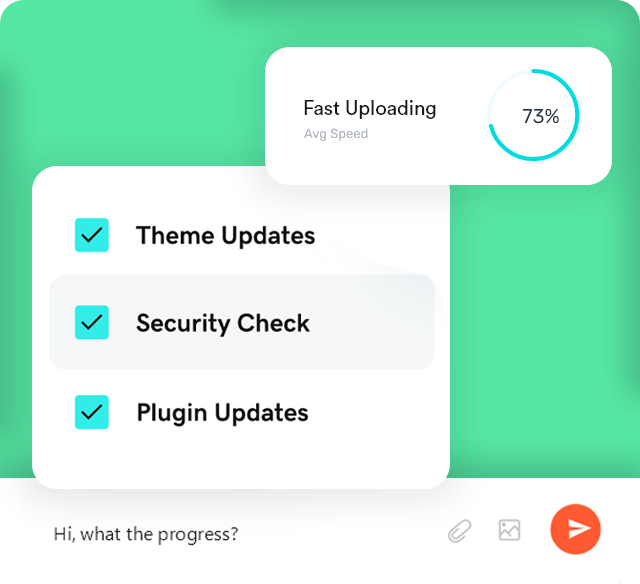
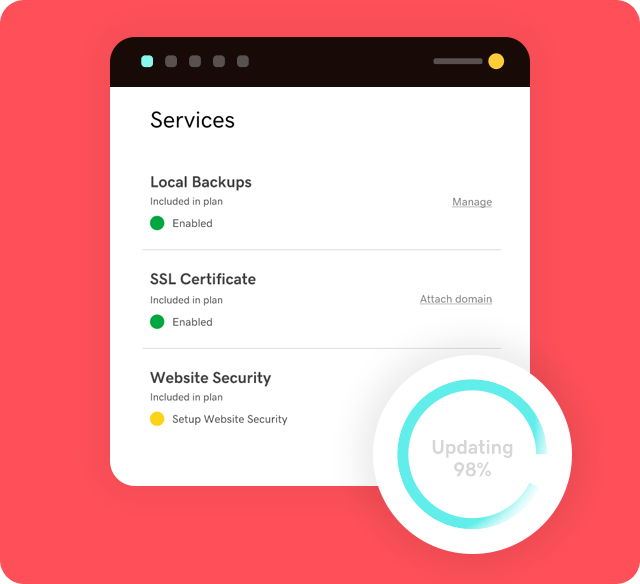
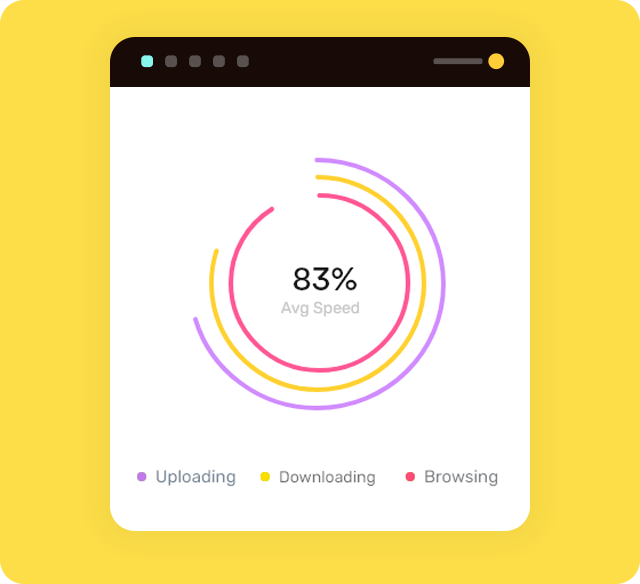
Don’t see what youre looking for? Send us a message!
Shared hosting is a great option to utilize server resources by multiple sites on a physical server. Typically, some websites dont use too many server resources. Shared hosting lets you use stable resources at a very low cost. Shared hosting plans are good for a small or personal website.
Your website(s) will be connected to a high resource server to make sure the availability of the site, uninterrupted service, and weekly backups. In case you need support, simply call us on the phone or WhatsApp.
If you have a personal or small business website, you can use a shared hosting plan. If your website is well established with a high volume of traffic, consider ataris dedicated hosting plan. You can always upgrade your hosting plan to the dedicated plan.
If you have an HTML website, you can easily upload it via FTP or File Manager. You can access it from the cPanel provided. If your website is on WordPress, you can take advantage of the All in one WP migration plugin to take the backup or restore the complete website with Databases.
You can connect your domain to atari hosting by changing the nameservers to ns1.atarihost.com ns2.atarihost.com DNS Propagation can take up to 24 hrs for changes to take effect. Once your website is live, you can install WordPress or upload your site with FTP.
You can access the cPanel, File Manager, or FTP easily from your account. Log in with the account details provided in the email. If the email didnt arrive, please check the spam folder. You can also contact our support to retrieve your cPanel details.
